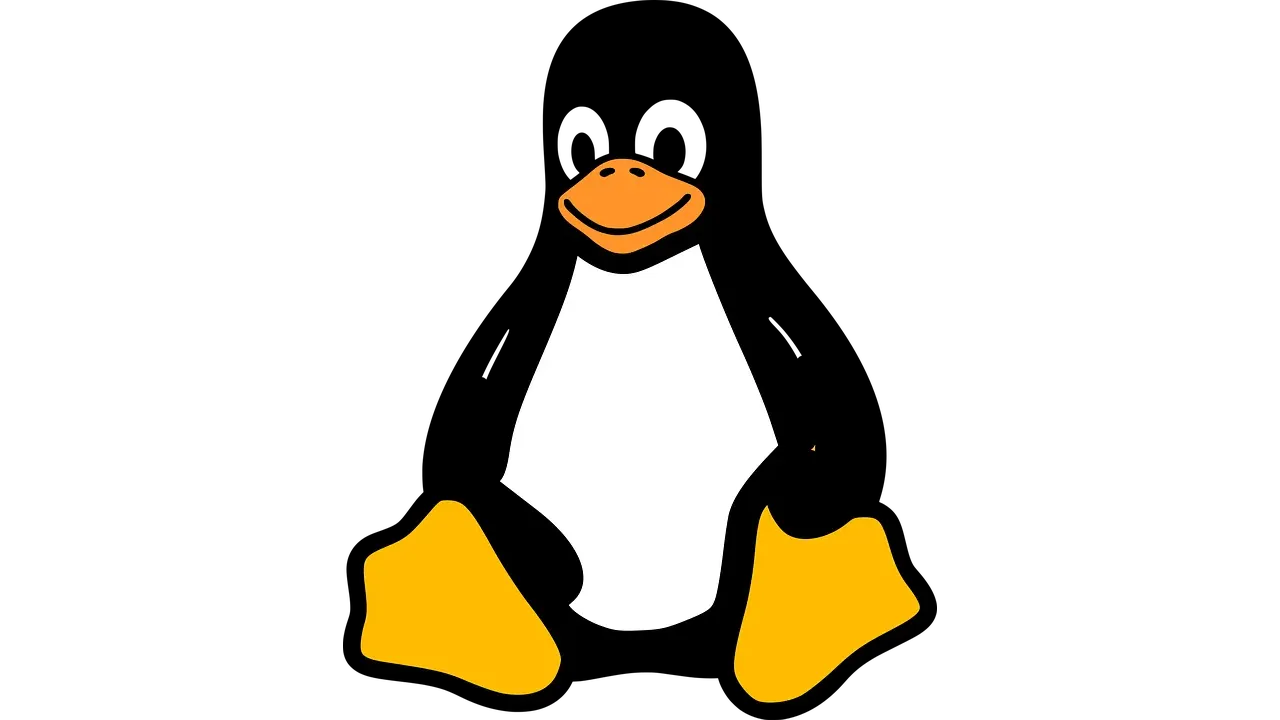CONFIGURE YOUR COMMODORE LAPTOP
Choose product options and continue

ORION Slim 15 – Gen6
€ 1.975,00 VAT included
Technical Details
-
Screen / Monitor
Modern displays with IPS panels have bright areas along the frame as a normal feature. This has virtually no influence on everyday operation, not least because the displays are optimized for daylight operation. It can only be minimized, but not completely avoided, regardless of the manufacturer and for production reasons. Details on pixel error classes can be found here.
15.3” WQXGA IPS | 16:10 | 240 Hz
Internal display connection (changeable via UEFI):
iGPU: iGPU or MsHybrid (NVIDIA Optimus) only
dGPU: dGPU only (via MUX switch) -
Chassis
Materials:
Dimensions:
-
Keyboard and touchpad
-
Battery and power supply
Lithium polymer battery from 99Wh, maximum capacity
Replaceable (screwed inside).Power supply:
Power plug:
Battery life:
up to 15 hours at minimum display brightness, without Wi-Fi and Bluetooth, without keyboard backlight, in idle mode
up to 8 hours at medium brightness with Wi-Fi, while working in the office.We are always testing the battery life in idle mode, with minimum display brightness, with keyboard backlight turned off, Wi-Fi and Bluetooth turned off and with no other devices connected (USB, LAN, HDMI, VGA etc. disconnected!). We always run tests with integrated graphics when a dedicated, integrated graphics chip is installed. This gives you information about the maximum possible battery life. Based on this, you can manage the individual battery life according to your needs and influence it, for example if the keyboard backlight is useless during the day. Bluetooth should also only be activated if a Bluetooth device is connected. Maximum display brightness is also not always necessary.
-
Processore principale
Intel Core i7-14650HX Processor
(16 cores (8 performance cores | 8 power cores) | 24 threads | Max. 5.2 GHz | 30 MB Intel Smart Cache, 55 W TDP *).Intel Core i9-14900HX Processor
(24 cores (8 performance cores | 16 power cores) | 32 threads | Max. 5.8GHz | 36MB Intel Smart Cache, 55W TDP*).Thermal compound between CPU die and heat sinks: Honeywell PTM7958.
* Thermal Design Power (TDP) only describes the power consumption under load at the base clock frequency. For optimal performance, power consumption increases significantly for a short time or at a sustained rate (depending on the cooling capacity of the notebook).
-
Graphics card
NVIDIA GeForce RTX 4060 graphics card | 8GB GDDR6 VRAM | 115W TGP (+25W Dynamic Boost).
NVIDIA GeForce RTX 4070 graphics card | 8GB GDDR6 VRAM | 115W TGP (+25W Dynamic Boost).
Thermal Compound Between GPU Die and Heatsinks: Thermal Grizzly ConductonautIntegrated graphics with low-power CPU:
Intel UHD Graphics | 32 execution units (EU) | max. graphics frequency 1.65 MHzYou can operate at least 3 displays simultaneously:
-
Memory
Type: DDR5 SO-DIMM (up to 5600 MHz)
Manufacturer and speed see configurator
Default and maximum see configurator
High performance Dual Channel mode (2 slots). -
Mass Storage (SSD / HDD)
Two slots for super-fast SSDs in space-saving M.2 format.
2x M.2 2280 SSD via PCI Express 4.0 x4
-
Communication / Network
Wired/LAN:
With RTX 4060/70: 1 Gigabit LAN (Motorcomm YT6801, 10/100/1000 Mbit/s)Wireless/WIFI:
Bluetooth:
Integrated in the above Intel Dual Band Wi-Fi 6E AX211
Version: Dual Mode Bluetooth 5.2 -
Webcam / Laptop Camera
FullHD (1080p) webcam/camera with microphone
-
Sound / Audio
High Definition Audio
2 Speakers: 2x 2W
Built-in Microphone -
Ports
Left side (from left to right):
Right side (from left to right):
Back (left to right):
*Requirement: 20V / 5A (100 Watts)
-
Card reader
Full size SD card reader (SD/SDHC/SDXC)
Speed: UHS-I -
Security
-
Cooling system and fan
Fan with temperature control
At low system load, less heat is generated. The cooling system fans may spin slowly or even turn off completely. Depending on the chassis, cooling system, and CPU and GPU, a high to very high fan noise (air chugging) is produced at full load. Thinner notebooks generally tend to become louder due to lower cooling capacity.Customized performance and fan control with the COMMODORE Control Center
With the COMMODORE Control Center you can control the performance and behavior of the fans yourself. This means you have the ability to make your device as quiet as possible. By significantly reducing the performance you can set the device to almost passive cooling, without any fan noise at all most of the time!
System Service
-
UEFI Firmware
With all our notebooks,You have the option to protect your privacy already at the firmware level using UEFI (Unified Extensible Firmware Interface).
For this purpose, you can completely deactivate the following functions:Additionally, our Premium UEFI firmware enables chipset-specific settings and definitions for hardware components, so you can optimally tailor your device to your use case.
Note: all thenotebooks built in 2021 and later do not supportthe transition of the UEFI firmware to the standardBIOS Firmware obsolete.
-
Warranty
2 years pick up and return (12 months for wear parts such as battery and power supply)
Optional: Up to 5 years of collection and return (12 months for wear parts such as battery and power supply)
All devices have a service-friendly design. Depending on the model, essential hardware components such as processor, drives, hard drives, RAM, WIFI modules, etc. are accessible via maintenance hatches or removable floor trays. In addition, the battery is replaceable, unless otherwise specified. Of course, even after the warranty period has expired, we offer spare parts and service for many years!
For warranty cases, we will provide you with a free return label after you contact us. Warranty handling is done through our technical support.
-
Package Contents
Commodore is thrilled to launch a new editorial initiative dedicated to the community of users and enthusiasts of the big C computers, whether historical or modern.
Commodoriani 18 read more